Editor's review
If you often mix up your appointments because you maintain multiple calendars, OggSync is a must have software for you. It lets you combine your work calendar from your MS Outlook account and your personal Google calendar so that you never land into trouble either at home or at work because you forgot a personal or professional appointment and fixed another one. What’s more is that you can access this combined calendar on your mobile phone as well and there is no third party involved.
Further, you can access your appointments even without having access to the Internet as all the information from your various calendars is stored on your outlook database. So now you have access to all your appointments even if you mail server is down. Moreover, anytime you need to add, modify, or delete an entry in your calendars, all you have to do is make that change in your PC or Mobile Outlook and the next time you connect to the Internet, Oggsync will synchronize your various calendars by automatically updating all the relevant entries in all your calendars. So, no need to worry about making changes in a number of calendars to accommodate a single change in your schedule. The same synchronization happens when you make a change in your Google calendar.
In other words, OggSync allows you to extend your Google calendars to your Outlook account and your cell phone. Further, the very fact that OggSync combines all your calendars into a single calendar and helps you to avoid over committing yourself earns this software a rating of 4.5 on a scale of 5.0. Hence, with OggSync installed, you will never miss another appointment and can say goodbye to all the embarrassment and trouble caused because of missed appointments.


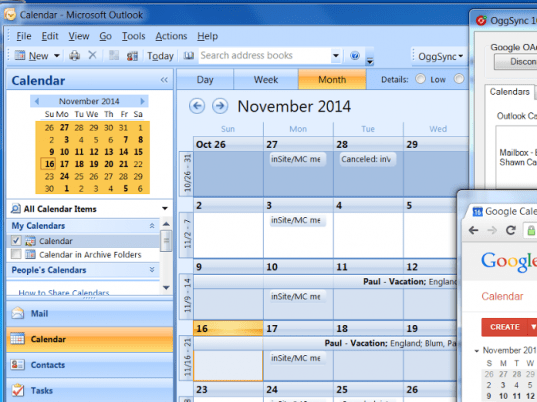

- matt